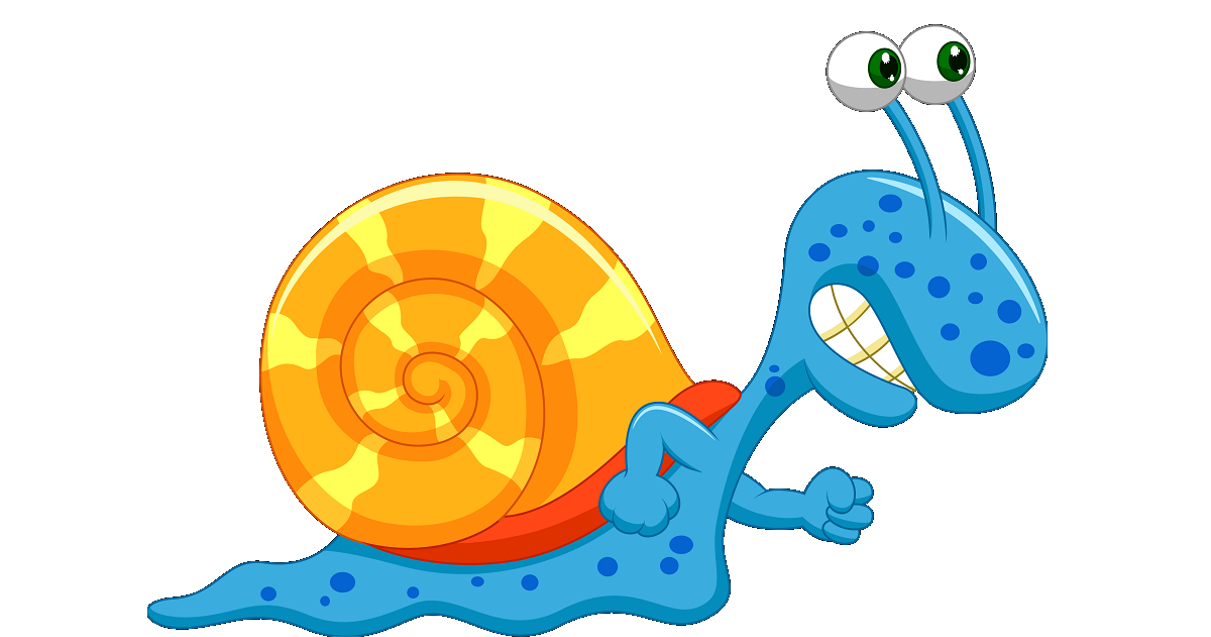The Snail Email Group (Google Groups)
Our primary comunication method for news and updates is a Google Group. Since Snails are runners and not necesarily computer experts, here are some instructions for using the group.
How to Join
There are two ways that you can sign up for and participate in the group.
With your Google account
If you already have Google account (or want to create one), you can join the group via the web interface:
- Go to https://groups.google.com/g/ncrtrailsnails and follow the instructions to request to join.
- All are welcome and the admins are usually fairly responsive in accepting new members.
- Once you've been accepted, you'll receive a confirmation via email.
Without a Google account
If you don't have and don't want to create a Google account, or if you want to keep your Snail world separate from your Google world, you can join the group using only your email. It doesn't have to be a gmail address. Using this approach, you won't be able to use the Google Groups website, but you will receive all group communications (and be able post messages to the group) using your preferred email address.
- From the email account that you want to subscribe with, send an email to ncrtrailsnails+subscribe@googlegroups.com. No need to include a subject or a body in the email.
- Within a minute or so, you will receive an automated reply. Check your spam folder, if you don't see anything.
- Ignore the instructions and links in the automated reply. Just reply to the email. Again, no need to put a message in the reply, just press reply and send. This confirms to Google that your email address is valid and places your email address in the pending member list for approval. (Pro Tip: with some email clients, it's not possible to reply to email from your spam folder - mark it as "not spam" and reply from your inbox.)
- Once you've been approved by the group administrators, you'll receive a confirmation email.
Posting messages
Once you are a member, you can post messages to the group just by sending an email from your subscribed email address to ncrtrailsnails@googlegroups.com. You can also reply-all to messages that you receive from the group (a regular reply will just go to the person whoever sent the message you're replying to).
Managing your subscription options
If you joined the group via the Google Groups website, you can manage the way you receive messages from the group. From the group web page, click the the My membership settings link along the left side of the screen. You can select from four options for receiving messages:
- Each email — Messages sent individually as they’re posted to the group.
- Abridged — Summaries of up to 150 messages combined into single emails and sent daily.
- Digest — Up to 25 complete messages combined into single emails and sent daily.
- No email — Messages from the group are not sent. (You'll have to go the group web page to see messages.)
Leaving the group
If you joined the group using your Google account, you can go to https://groups.google.com/my-groups and click on the "Leave group" icon to the right of the NCR Trails Snails group. Regardless of how you joined, you can always just send a blank email (from your subscribed email address) to ncrtrailsnails+unsubscribe@googlegroups.com to leave the group.
.